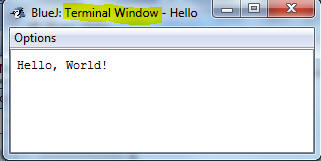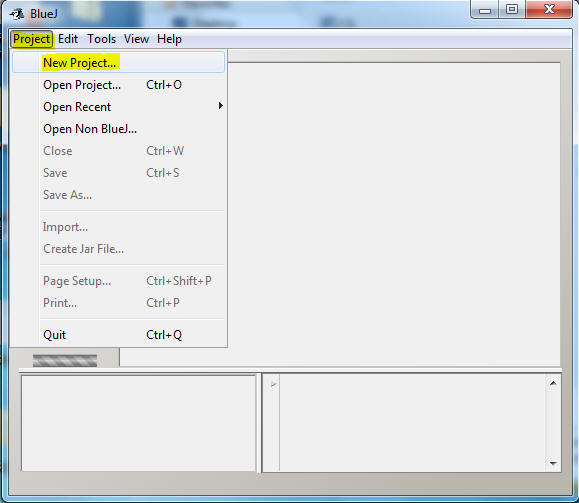
Run Java on BLUEJ environment:
1. Open BlueJ software.
2. Click Project / New Project
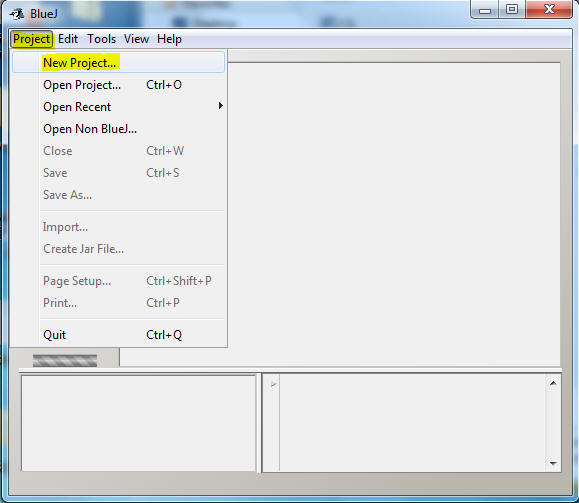
3. Select your project location and give a name of your project (i.e. your folder name).
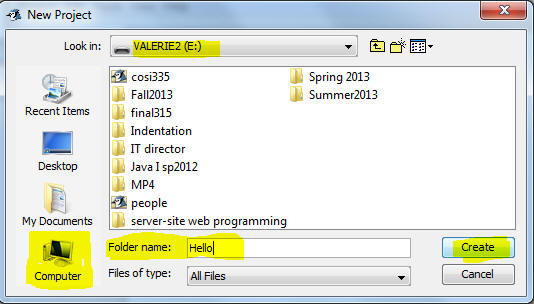
4. Click new Class, give a class name and click OK.
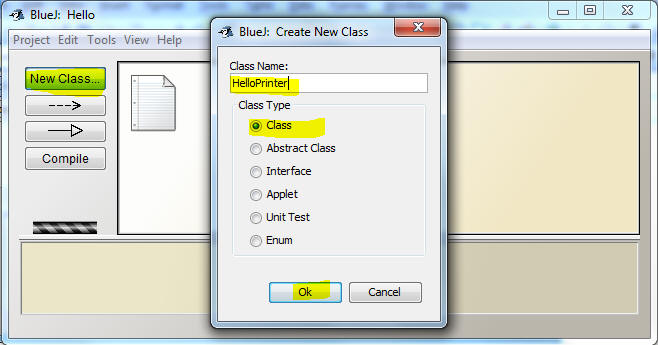
5. Double-click on your class icon to edit the source code.
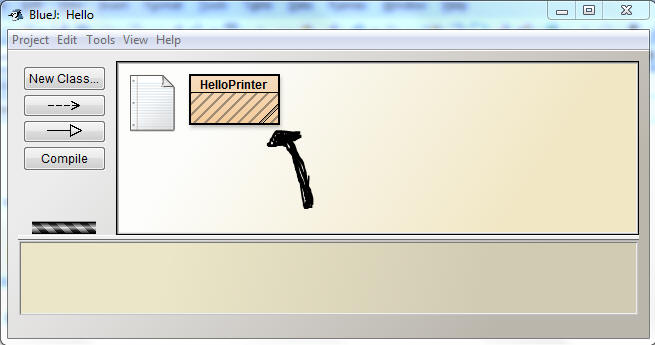
6. Update the information in the block /**..............*/.
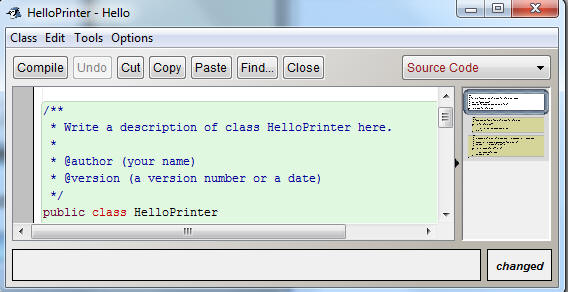
7. Delete two parts, instance variable and constructor, as below.
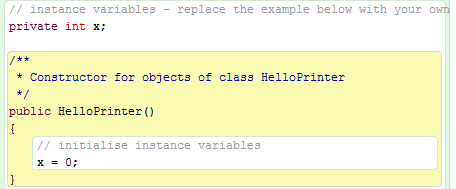
8. Change a method to main as below.
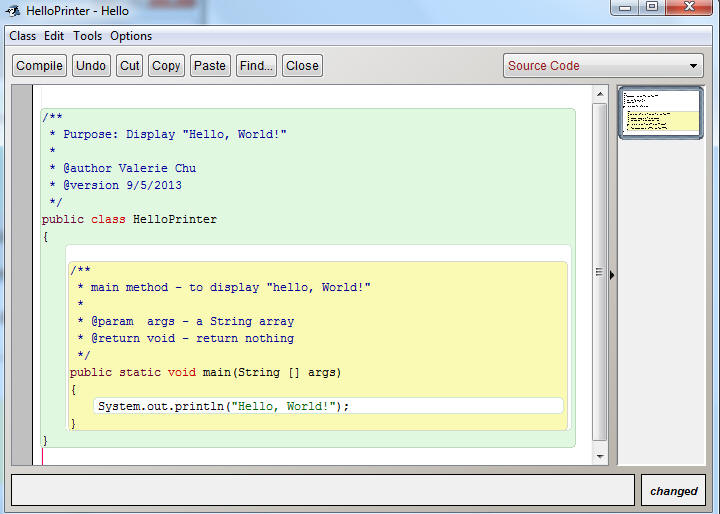
9. Click "Compile". Watch whether you have syntax error or not. If yes, fix it.
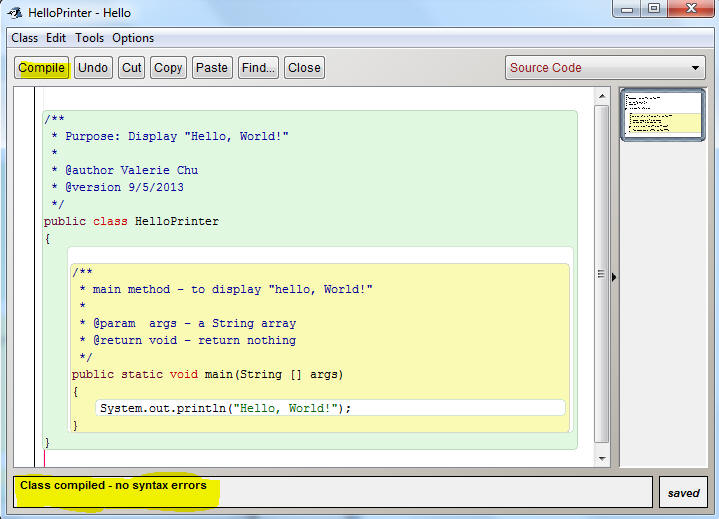
10. Close this editor and right-click on the class icon get a choice. Double-click on main method.
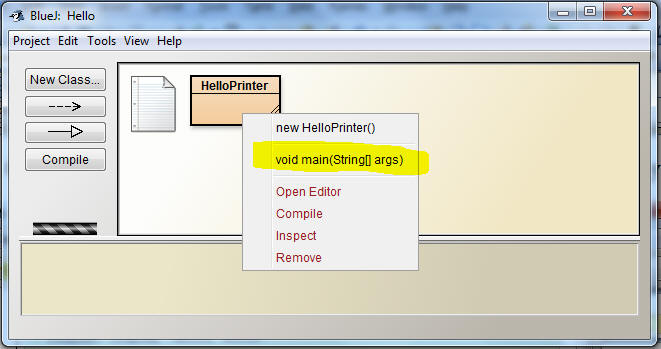
11. Click ok.
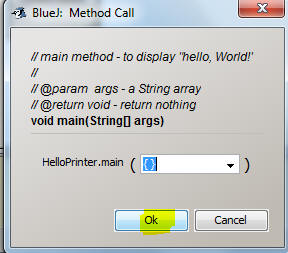
12. The output will be shown on Terminal Window.