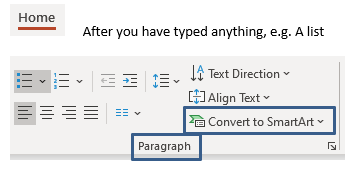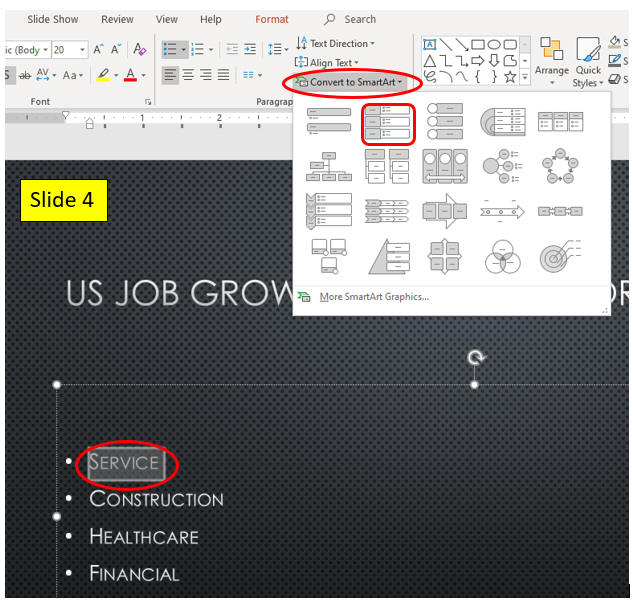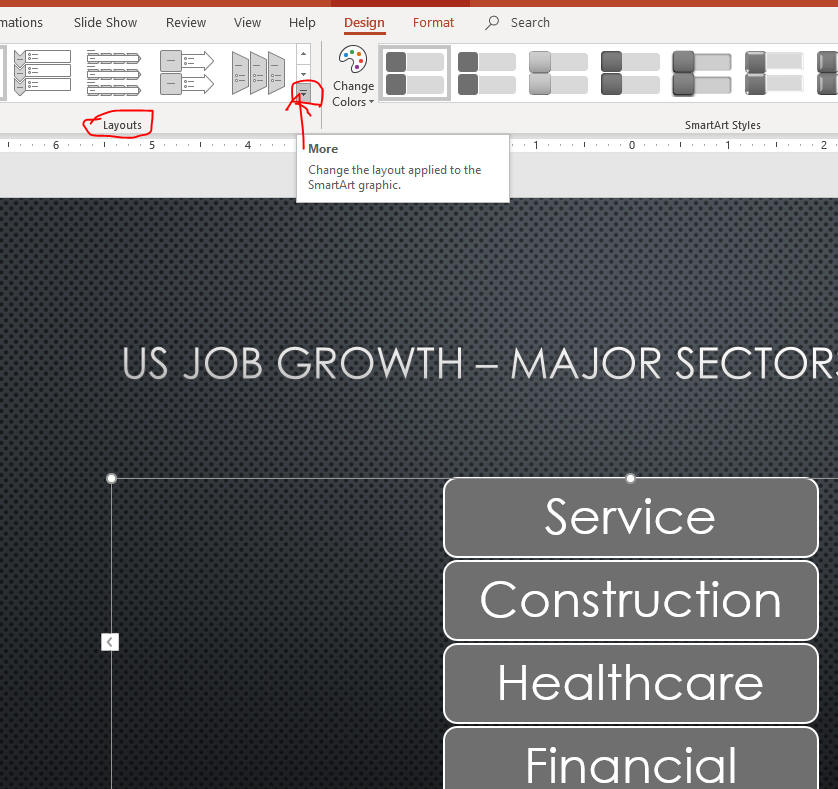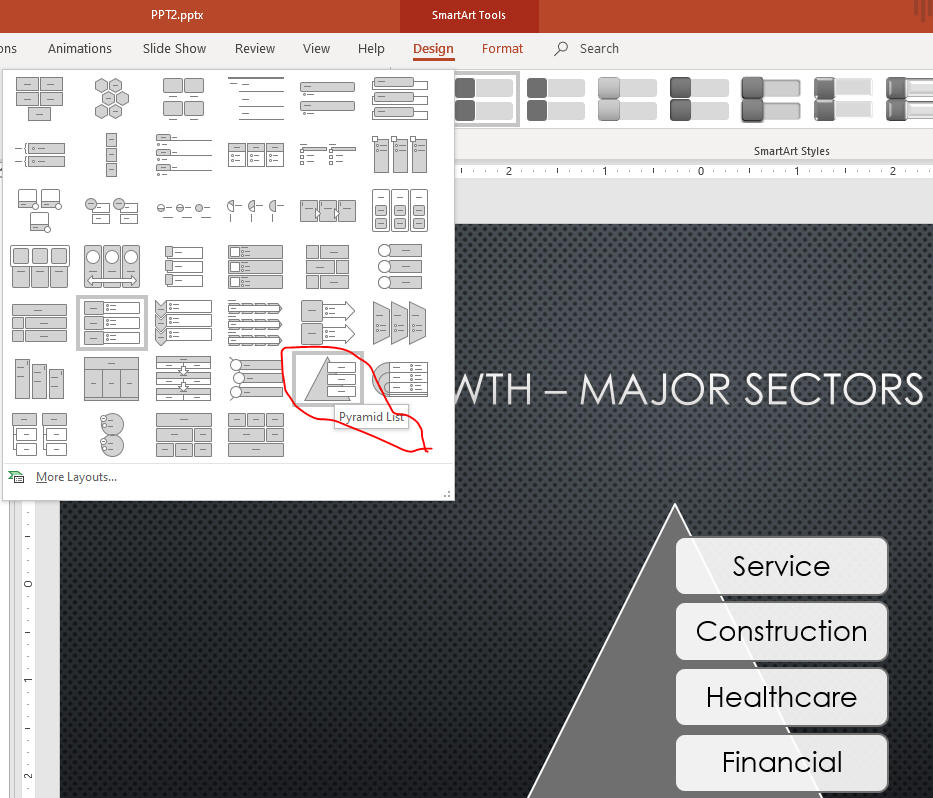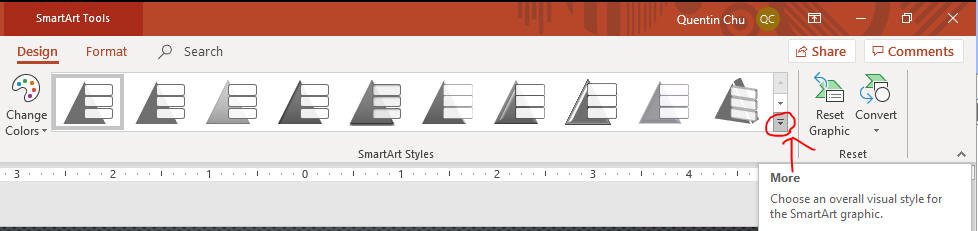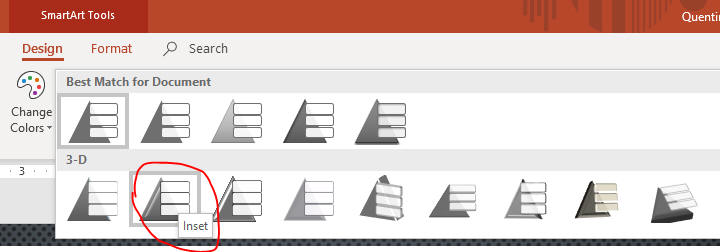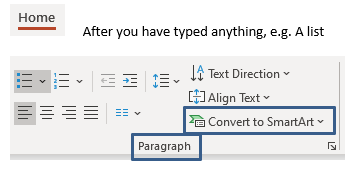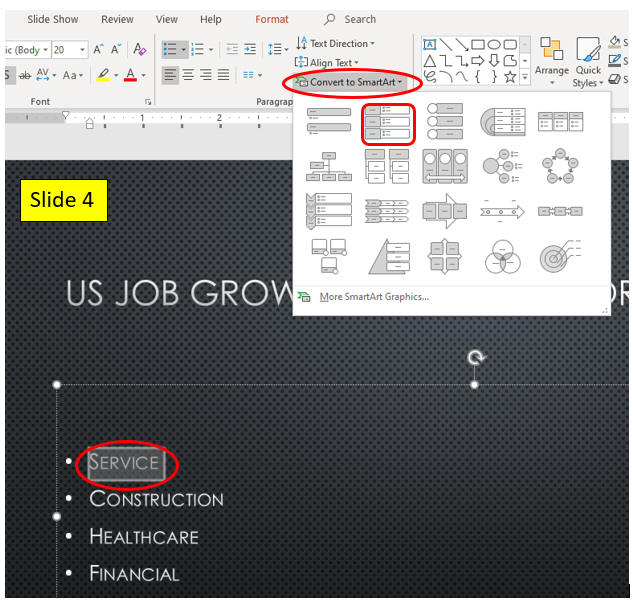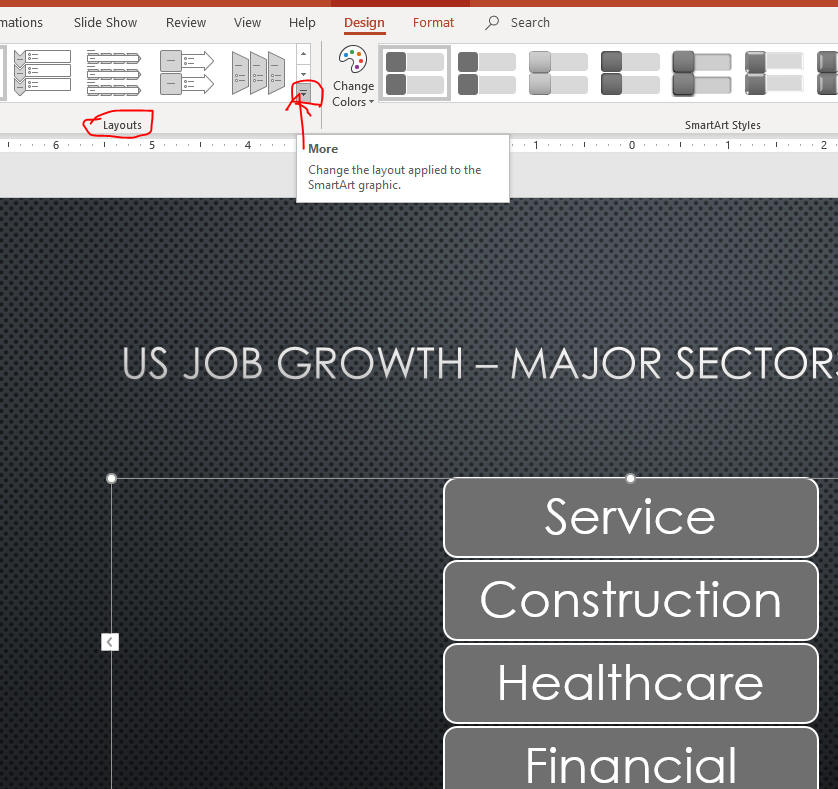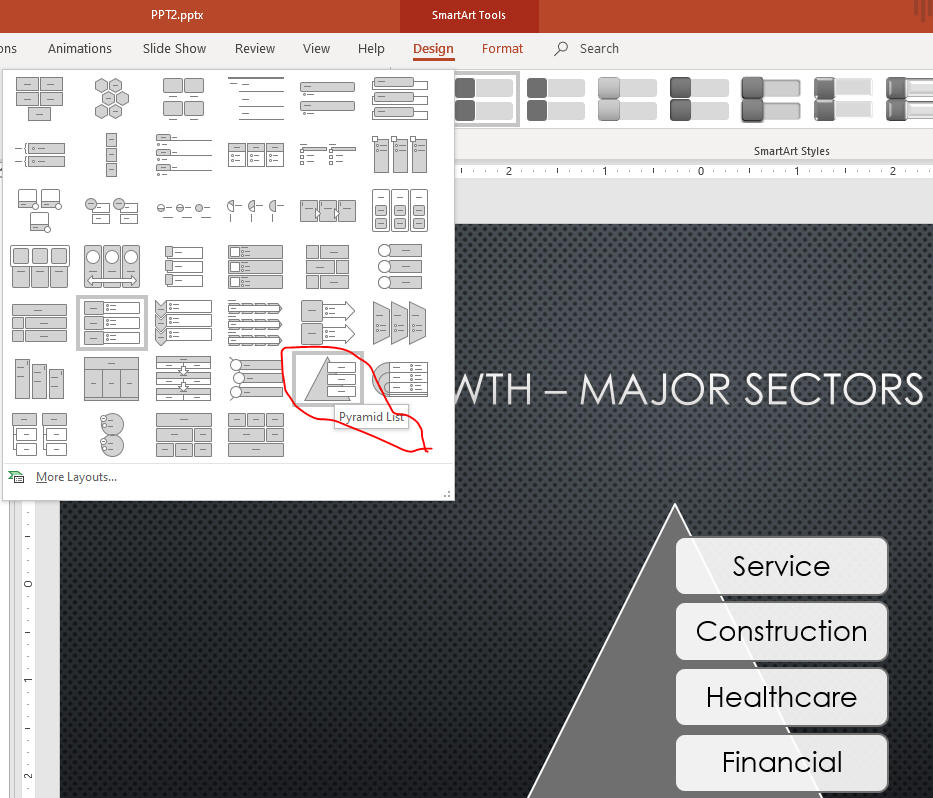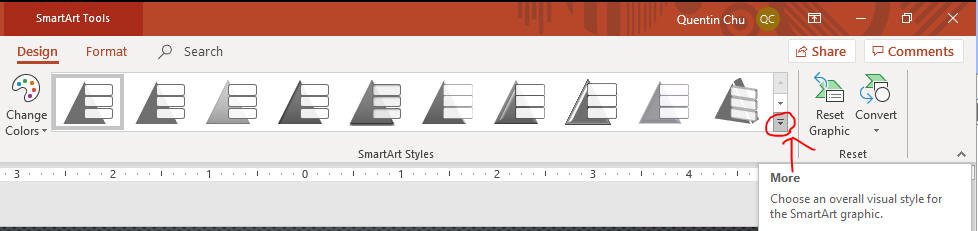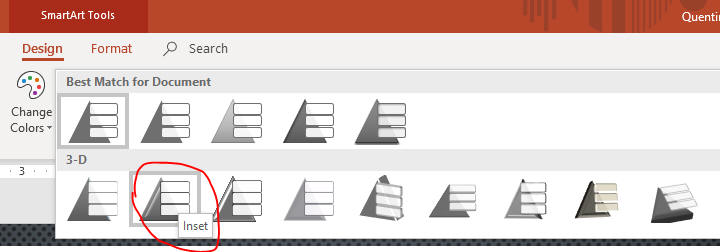Convert Text to SmartArt
- The ability to convert text to a SmartArt graphic increases your ability to create
dynamic-looking text.
- A SmartArt graphic is a professional-quality diagram that visually illustrates text.
- There are eight categories, or types, of SmartArt graphics
- You can convert existing text into a SmartArt graphic or start from scratch
- A SmartArt Style is a pre-set combination of simple and 3-D formatting options that follows the presentation theme
- Download /open the file, PPT2.
- Click the Slide 4 thumbnail and
convert the list to other
SmartArt
Vertical Block List layout as below.
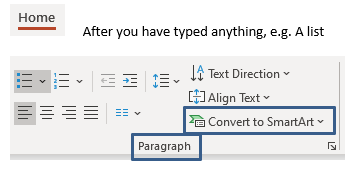
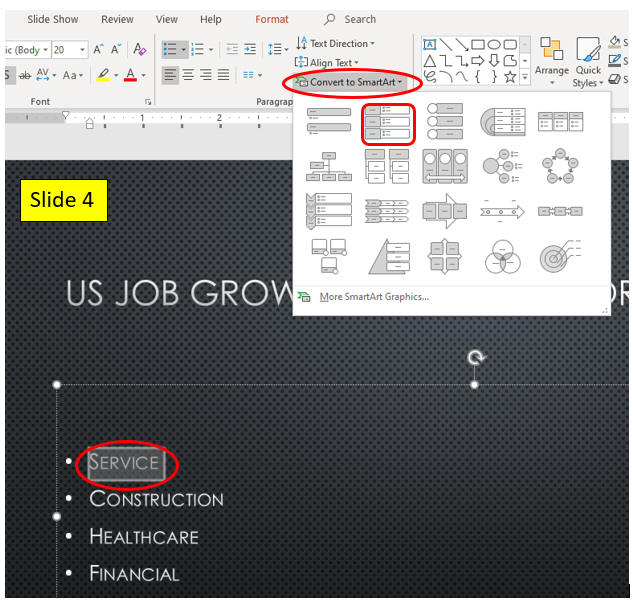

- Choose Pyramid List layout as
below.
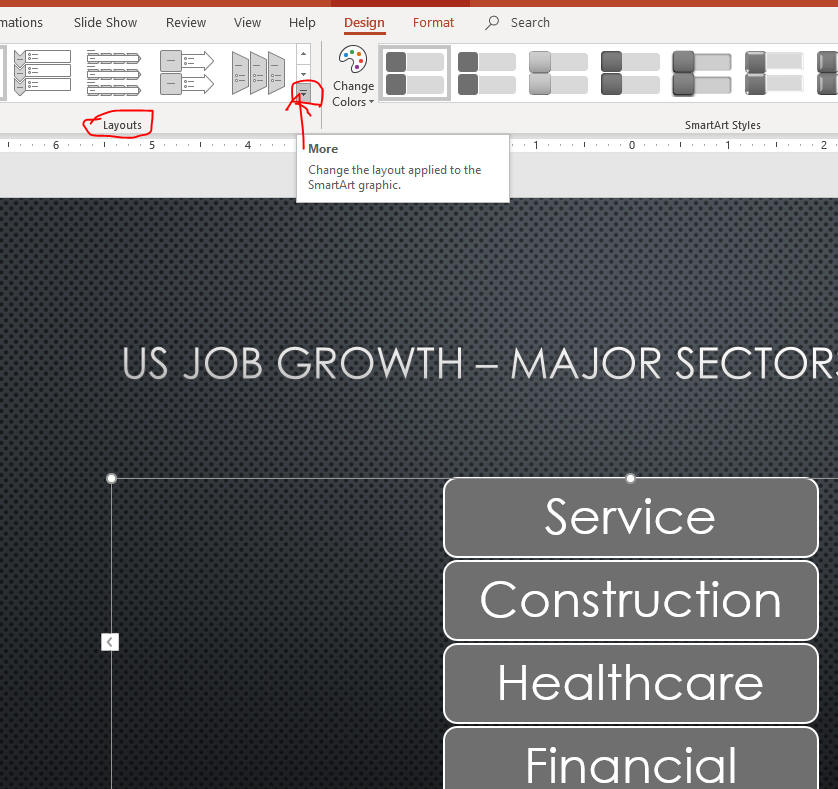
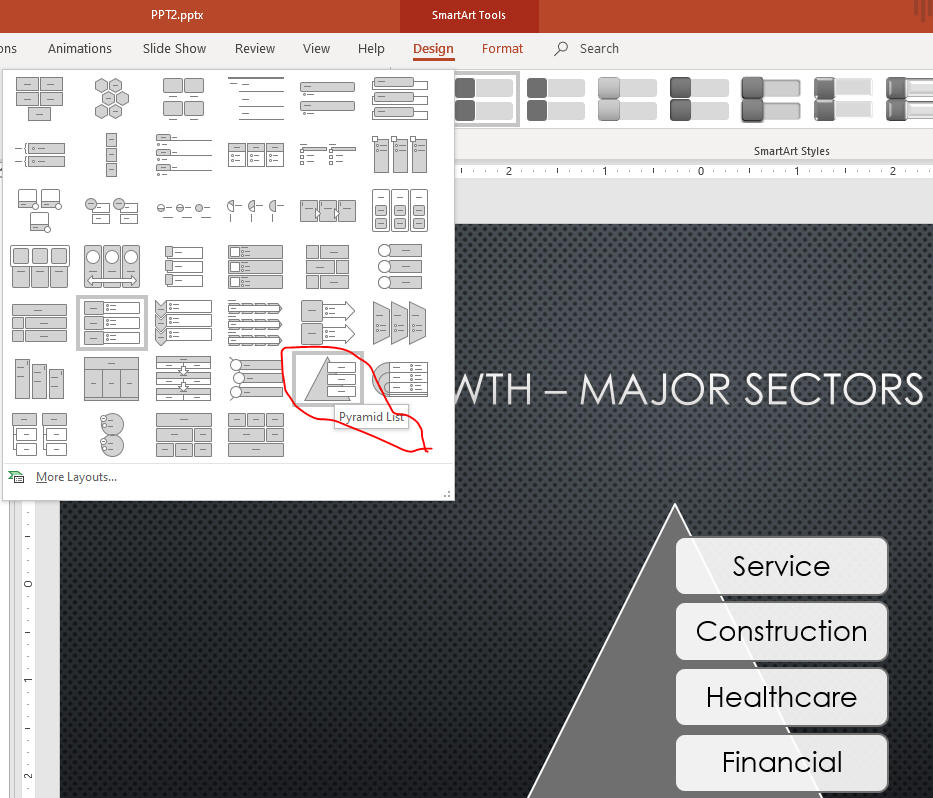
- Change the style to Inset Effect
in the 3-D as below.
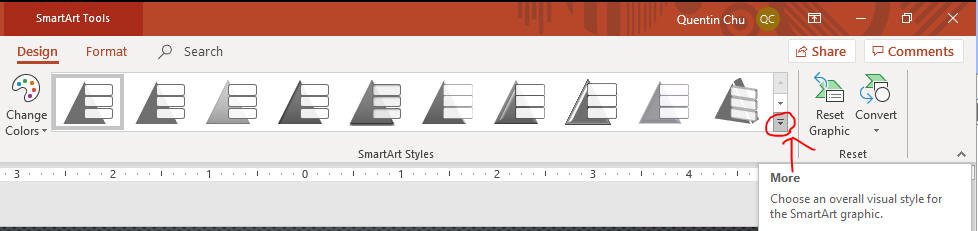
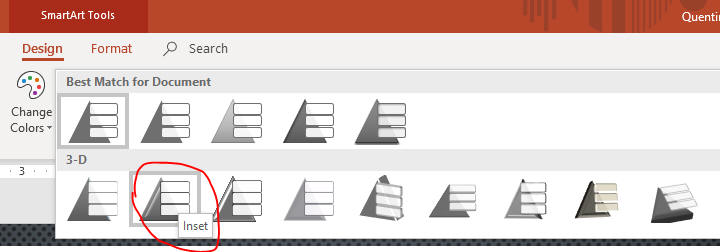

- Save your file and go to the page Insert and
Style Shapes.